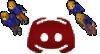GOD Aris
Position: god
Profession: Druid
Level: 44
Posts: 198
|
Dura Client Required for All Players
-
Hello everyone,
After investigating issues regarding the new client it is necessary all players download a new version of the client. Restarting your client so that it auto-updates will not work.
On Thursday, May 2nd, 11:00 EST a new version of the client (6.32) will be released to the website at https://dura-online.com/?downloads. It must be downloaded or you will not be able to play. People who are using Dura Client 6.3 currently will not need to import anything. Simply downloading 6.31 will automatically import hotkeys, maps, and UI settings.
-----------------------------------------------------------------------------------------------------------------------------------------------------------------------
We are discontinuing support for Windows 7 and below -- this means you cannot play Dura on computers using Windows 7 Operating System or below. After looking into the issue there are a great many reasons that it would be unwise to make Dura compatible with Windows 7, not the least of which is that Microsoft (the owner of Windows 7) no longer offers support/updates for it -- meaning it is extremely vulnerable to security issues. If you use Windows 7 you can upgrade to Windows 8 or higher and Dura will work for you. If you have no option but to use Windows 7 then we apologize that this will prevent you from being able to play Dura.
If you have issues after downloading this Client, 6.32, on Thursday at 11:00 EST (unless you have Windows 7) please use Dura Discord General Support and we will help you solve the issue you are having.
-----------------------------------------------------------------------------------------------------------------------------------------------------------------------
COMMON ISSUE:
For those who are getting this error, in picture, do the following:

1) Go to C:/Users/YOURUSER/AppData/Roaming/Dura/production
2) Save your config.otml / hotkeys.otml / minimap772.otmm in a SEPARATE FOLDER YOU CREATE. Do not create a separate folder inside the production folder.
3) Delete the production folder.
4) Run the Newest Client again, 6.32.
4.1) At this point you should be able to login into Dura without error and everything should be fully functional.
5) Now paste your saved files, that you saved in your SEPARATE FOLDER, in the production folder again. If it asks you to overwrite any files, select 'yes'.
Extra:
a) If you lost your Files of config.otml / hotkeys.otml / minimap772.otmm -- when you deleted your production folder. Those files will be recoverable inside your "Recycle Bin".
b) Using the Import feature in the New Client, would also retrieve your maps, hotkeys, and UI settings -- meaning from 8 days ago.
Regards,
Dura Staff |